- password
- 5 Users Found This Useful
Related Articles
When registering I noticed that I can select and deselect the KVM Install Service, if this is for OS installation, what will happen if I deselected it?
Hello, if you deselect it, you can make the installation of the os yourself, via Java Console....
I have set up RDP, but cant login with my password
Hello,if you have setup the server and can not login via RDP cause it is not the right...
Change Account Password
Change Account Password To change your password, go to your "Managed Server" in the custom area,...
Change Account Password
Change Account Password To change your password, go to your "Managed Server" in the custom area,...