on Ubuntu 16.04
-
ensure you have openssh-server server installed sudo apt-get install openssh-server
sudo nano /etc/ssh/sshd_config
-
change
PermitRootLogin prohibit-password
to
PermitRootLogin yesor
sudo sed -i 's/prohibit-password/yes/' /etc/ssh/sshd_config-
in order to PAM authentication add
AllowUsers root
or
sudo echo "AllowUsers root" >> /etc/ssh/sshd_configsudo service ssh restart
-
works fine
in order you don't know your root password set new with privileged user
sudo passwd root