If you're going to be away for a while don't panic, all you've got to do is add credit to your account!
To add credit, just follow these steps:
1) Go into your Client Area
2) Click on "Billing" at the top, then select "Add Funds" from the drop down menu
3) Put in your desired ammount to pay (usually your invoice ammount)
4) Click "Add Funds" and complete the Paypal payment
Once you've added your desired ammount, when your next invoice comes up it'll instantly be payed from your credit!
To add credit, just follow these steps:
1) Go into your Client Area
2) Click on "Billing" at the top, then select "Add Funds" from the drop down menu
3) Put in your desired ammount to pay (usually your invoice ammount)
4) Click "Add Funds" and complete the Paypal payment
Once you've added your desired ammount, when your next invoice comes up it'll instantly be payed from your credit!
- 17 Users Found This Useful