Clients can set reverse DNS (RDNS/PTR) in the Control Panel
Click the Network tab and you will see options to edit RDNS for your IPs. Enter your FQDN in standard format (server.yourdomain.com).
Note: If you are using CloudFlare, our system will not detect the necessary A-Record pointing your domain to our IP(s). Please disable CloudFlare, set up your RDNS, and then re-enable it.
Click the Network tab and you will see options to edit RDNS for your IPs. Enter your FQDN in standard format (server.yourdomain.com).
Note: If you are using CloudFlare, our system will not detect the necessary A-Record pointing your domain to our IP(s). Please disable CloudFlare, set up your RDNS, and then re-enable it.
- 96 Users Found This Useful